
SuiteCRM is a powerful tool for managing customer relationships, but to get the most out of it, you need to integrate it seamlessly with your other business systems. Integration can improve your business operations, make your processes more efficient, and help you get better insights from your data. In this guide, we will explore the best practices for integrating SuiteCRM with other systems, including e-commerce platforms, and provide you with tips to ensure a smooth integration process.
How Does SuiteCRM Integration Improve Business Operations?
Integrating SuiteCRM with your other business systems can have numerous benefits. Here are a few ways it can improve your operations:
1. Centralized Data: Integration ensures that all your customer data is centralized in one place. This eliminates the need to switch between different systems to get a complete view of your customer interactions.
2. Improved Efficiency: By automating data transfer between systems, integration reduces manual data entry and the risk of errors. This frees up your staff to focus on more strategic tasks.
3. Better Customer Insights: With all your data in one place, you can get better insights into customer behavior and preferences. This can help you tailor your marketing and sales strategies to better meet your customers’ needs.
4. Enhanced Collaboration: Integration can improve collaboration between different departments. For example, your sales and marketing teams can easily share data and work together more effectively.
5. Streamlined Processes: Integration can help you streamline your business processes by ensuring that data flows smoothly between systems. This can lead to faster decision-making and improved overall efficiency.
Is It Possible to Integrate SuiteCRM with E-commerce Platforms?
Yes, it is possible to integrate SuiteCRM with e-commerce platforms. In fact, doing so can provide significant benefits for your business. Here are some ways integration can help:
1. Real-Time Data Sync: Integration ensures that your CRM and e-commerce platform are always in sync. This means that any changes made in one system are automatically reflected in the other, ensuring that your data is always up-to-date.
2. Improved Customer Experience: With integration, you can provide a more personalized customer experience. For example, you can use data from your CRM to recommend products to customers based on their previous purchases.
3. Better Inventory Management: Integration can help you manage your inventory more effectively. For example, when a customer makes a purchase, the inventory levels in your e-commerce platform can be automatically updated in your CRM.
4. Enhanced Reporting: With all your data in one place, you can generate more comprehensive reports. This can help you get better insights into your sales performance and make more informed business decisions.
How Can You Optimize SuiteCRM Integration for Better Performance?
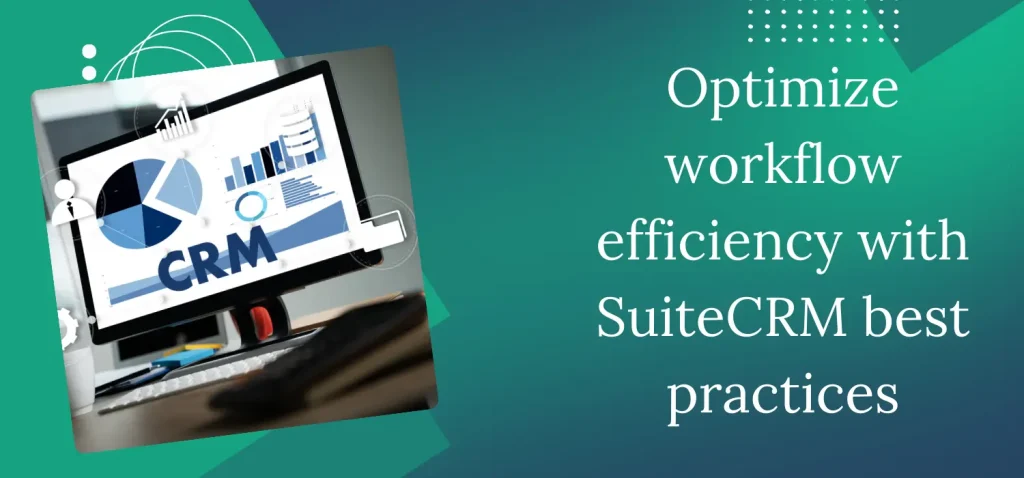
Optimizing your SuiteCRM integration can help you get the most out of your system and ensure a smooth integration process. Here are some tips to help you optimize your integration:
1. Plan Ahead: Before you start the integration process, make sure you have a clear plan in place. This should include defining your goals, identifying the systems you need to integrate, and determining the data you need to sync.
2. Use the Right Tools: Make sure you use the right tools for your integration. There are many integration tools available, so choose one that meets your needs and is compatible with your systems.
3. Test Thoroughly: Before you go live with your integration, make sure you test it thoroughly. This will help you identify and fix any issues before they can impact your business.
4. Monitor Performance: Once your integration is live, make sure you monitor its performance regularly. This will help you identify any issues early and ensure that your integration continues to run smoothly.
5. Train Your Staff: Make sure your staff are trained on the new system and understand how to use it effectively. This will help ensure a smooth transition and maximize the benefits of your integration.
What Is the Role of APIs in SuiteCRM Integration?
APIs (Application Programming Interfaces) play a crucial role in SuiteCRM integration. They act as a bridge between different systems, allowing them to communicate and share data. Here are some ways APIs can help with SuiteCRM integration:
1. Data Exchange: APIs allow different systems to exchange data in real-time. This ensures that your data is always up-to-date and eliminates the need for manual data entry.
2. Automation: APIs can help automate your business processes. For example, you can use APIs to automatically update your inventory levels when a customer makes a purchase.
3. Customization: APIs allow you to customize your integration to meet your specific needs. For example, you can use APIs to create custom workflows or integrate with other third-party applications.
4. Scalability: APIs can help you scale your integration as your business grows. For example, you can use APIs to integrate with new systems or add new features to your existing integration.
What Is the Process for Integrating SuiteCRM with E-commerce Platforms?
Integrating SuiteCRM with your e-commerce platform can help you streamline your business processes and improve your customer experience. Here is a step-by-step guide to help you get started:
1. Define Your Goals: Start by defining your integration goals. What do you want to achieve with your integration? For example, you might want to sync your customer data, automate your inventory management, or improve your reporting capabilities.
2. Identify the Systems to Integrate: Identify the systems you need to integrate. This might include your e-commerce platform, your CRM, and any other third-party applications you use.
3. Choose the Right Integration Tool: Choose the right integration tool for your needs. There are many integration tools available, so make sure you choose one that is compatible with your systems and meets your requirements.
4. Set Up the Integration: Set up the integration by connecting your systems and configuring the data you want to sync. This might include setting up APIs, mapping your data fields, and configuring your workflows.
5. Test the Integration: Before you go live, make sure you test the integration thoroughly. This will help you identify and fix any issues before they can impact your business.
6. Go Live: Once you are confident that your integration is working correctly, go live with the integration. Make sure you monitor the performance regularly and address any issues as they arise.
7. Train Your Staff: Make sure your staff are trained on the new system and understand how to use it effectively. This will help ensure a smooth transition and maximize the benefits of your integration.
Best Practices for SuiteCRM Integration
To ensure a successful SuiteCRM integration, follow these best practices:
1. Define Clear Goals: Before you start the integration process, make sure you have clear goals in place. This will help you stay focused and ensure that your integration meets your business needs.
2. Choose the Right Integration Tool: Make sure you choose the right integration tool for your needs. There are many integration tools available, so choose one that is compatible with your systems and meets your requirements.
3. Test Thoroughly: Before you go live with your integration, make sure you test it thoroughly. This will help you identify and fix any issues before they can impact your business.
4. Monitor Performance: Once your integration is live, make sure you monitor its performance regularly. This will help you identify any issues early and ensure that your integration continues to run smoothly.
5. Train Your Staff: Make sure your staff are trained on the new system and understand how to use it effectively. This will help ensure a smooth transition and maximize the benefits of your integration.
6. Keep Your Data Clean: Make sure you keep your data clean and up-to-date. This will help ensure that your integration runs smoothly and that you get accurate insights from your data.
7. Document Your Integration: Make sure you document your integration process. This will help you troubleshoot any issues that arise and ensure that your integration can be easily maintained in the future.
Conclusion
Integrating SuiteCRM with your other business systems can provide numerous benefits, including improved efficiency, better customer insights, and enhanced collaboration. By following the best practices outlined in this guide, you can ensure a smooth integration process and maximize the benefits of your integration. Whether you are integrating with an e-commerce platform, using APIs to automate your processes, or following best practices to optimize your integration, the key is to plan ahead, test thoroughly, and monitor performance regularly. With the right approach, you can achieve seamless operations and drive your business forward with SuiteCRM.

