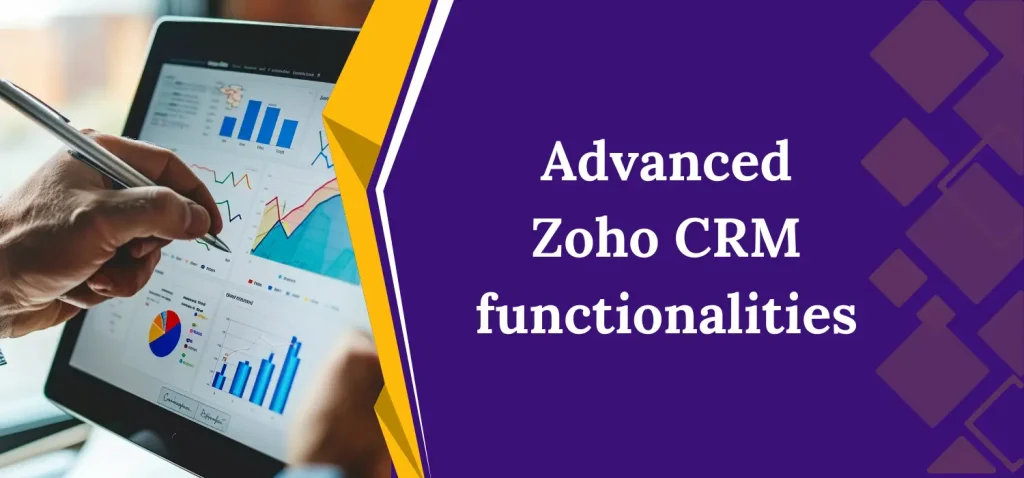
In today’s fast-paced business environment, staying ahead means using the latest trends and technologies. For managing customer relationships effectively, Zoho CRM is a powerful tool. In this guide, we’ll explore the latest Zoho CRM customization trends. We’ll show you how to personalize Zoho CRM for your business, uncover hidden features, discuss best practices for customizing workflows, and give expert advice to maximize results. Plus, we’ll point you to Zoho CRM customization experts in Australia, with AIS emerging as a top choice.
Latest Zoho CRM Customization Trends
To stay competitive, businesses must adapt to changing customer expectations and market dynamics. Here are some trends shaping how organizations customize Zoho CRM:
- AI-Powered Insights: AI in Zoho CRM enables predictive analytics, automation, and personalized customer experiences.
- Mobile Optimization: Optimizing Zoho CRM for mobile use ensures easy access to data and functions on the go.
- Social Media Integration: Connecting social media with Zoho CRM helps monitor interactions, engage customers, and gather insights for marketing.
- Custom Chatbots: Adding chatbots to Zoho CRM improves customer support, automates responses, and boosts efficiency.
- Data Security Enhancements: Advanced security measures, like encryption and multi-factor authentication, protect sensitive data in Zoho CRM.
How to Personalize Zoho CRM for My Business?
Tailoring Zoho CRM to fit your business needs is crucial. Here’s how to customize Zoho CRM for your unique requirements:
- Custom Fields and Modules: Create fields and modules specific to your business operations.
- Workflow Automation: Set up workflows to streamline tasks like lead assignment, follow-ups, and email notifications.
- Dashboard Customization: Customize dashboards to show relevant metrics, reports, and KPIs for different users.
- Email Templates and Campaigns: Create personalized email templates and automated campaigns to nurture leads and engage customers.
- Third-Party App Integration: Connect Zoho CRM with apps like accounting software, marketing tools, and productivity platforms.
Are There Any Hidden Features in Zoho CRM That I Should Know About?
Zoho CRM has several hidden features that users often overlook:
- Advanced Search Filters: Use advanced filters to find records quickly based on criteria like custom fields or activity history.
- Email Insights: Track email opens, clicks, and views to understand customer engagement better.
- Conditional Fields: Use conditional fields to show or hide fields based on conditions, simplifying data entry.
- Custom Functions: Use custom functions for calculations, data tasks, and enhancing reporting.
- API Integration: Connect Zoho CRM with other systems via API for seamless data exchange and automation.
What Are the Best Practices for Customizing Zoho CRM Workflows?
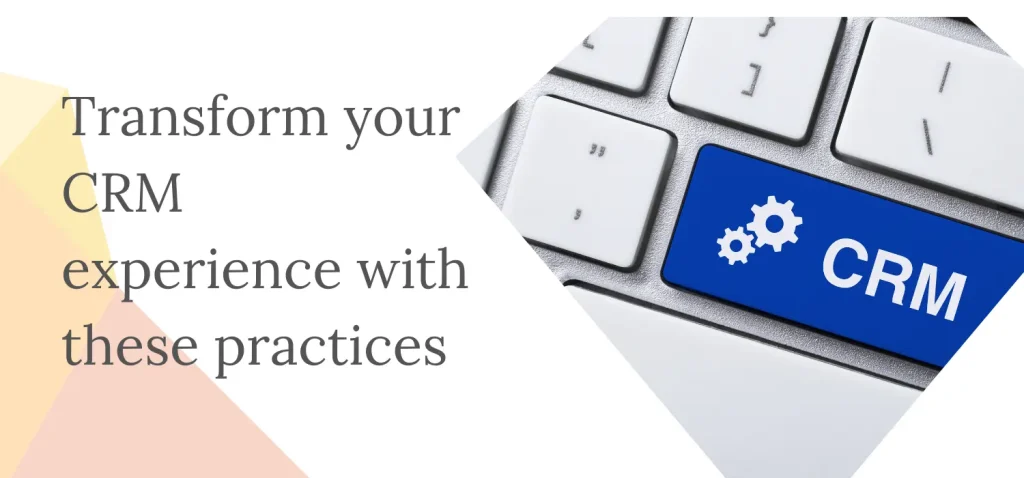
Custom workflows in Zoho CRM can boost efficiency. Here are best practices:
- Simplify and Streamline: Keep workflows simple and focused to avoid complexity.
- Map Out Processes: Plan workflows by mapping your business processes to find improvements.
- Test and Iterate: Test workflows in a sandbox before going live, and adjust based on feedback.
- Monitor Performance: Track workflow performance, analyze metrics, and make adjustments to improve efficiency.
- Employee Training: Train employees thoroughly on workflows to ensure they are used correctly.
Best Practices and Tips
Dos and Don’ts of Zoho CRM Customizations:
- Do: Regularly update your Zoho CRM setup to match changing business needs.
- Don’t: Avoid overcomplicating your CRM with unnecessary customizations.
- Do: Seek help from certified Zoho CRM consultants to ensure success.
- Don’t: Neglect data hygiene tasks like deduplication and backups.
Expert Advice for Success:
- Focus on specific business pain points to achieve meaningful outcomes.
- Use Zoho’s resources, documentation, and forums to improve your CRM skills.
- Stay Updated on new features through webinars, workshops, and industry events.
- Collaborate with teams to gather feedback for better customization decisions.
Maximizing Results
- Review and adjust Zoho CRM customizations based on business needs and trends.
- Monitor KPIs to track how CRM customizations impact your business goals and ROI.
- Encourage Innovation within your team to experiment and share knowledge about CRM.
Where Can I Find Zoho CRM Customization Experts or Consultants in Australia?
For Zoho CRM experts in Australia, AIS is a top choice. AIS has certified specialists who can tailor Zoho CRM to your business needs. Whether you need help with customizations, integrations, training, or support, AIS offers comprehensive services to maximize your Zoho CRM investment.
In conclusion, Zoho CRM customization can optimize your CRM experience, boost productivity, and drive growth. By staying updated on trends, personalizing Zoho CRM, exploring hidden features, following best practices, and consulting experts like AIS, you can unlock Zoho CRM’s full potential and succeed in today’s competitive market.
